Yamaha DSP-E492 Owner's Manual
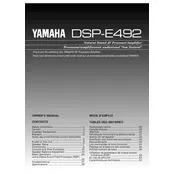
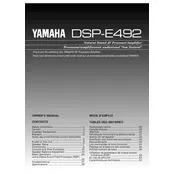
To connect your Yamaha DSP-E492 amplifier to your TV, use an RCA cable. Connect the audio output jacks on your TV to the audio input jacks on the amplifier. Ensure that the amplifier is set to the correct input source corresponding to the connected jacks.
First, check if the amplifier is powered on and the volume is set to an audible level. Verify all connections to ensure they are secure. Make sure the correct input source is selected. If the problem persists, check speaker connections and test with another audio source.
To reset the Yamaha DSP-E492 to factory settings, turn off the amplifier. Press and hold the "Power" button while pressing the "Tone Control" and "Effect" buttons simultaneously until the display shows "Reset." Release the buttons to complete the reset.
To clean your Yamaha DSP-E492 amplifier, use a soft, dry cloth to wipe the exterior. Avoid using harsh chemicals or abrasive materials. Ensure that ventilation openings are free from dust. Keep the amplifier in a well-ventilated area to prevent overheating.
Check speaker connections to ensure they are secure. Reduce the volume to see if distortion persists. Verify that the source audio is not distorted. If the problem continues, check the speaker impedance matches the amplifier's specifications.
Yes, you can connect a subwoofer to the Yamaha DSP-E492 amplifier. Use the SUB OUT jack to connect to the subwoofer's input. Make sure the subwoofer is compatible with the amplifier specifications.
Access the DSP settings on the amplifier's front panel. Cycle through the available effects using the "DSP" button. Adjust parameters to your preference using the "Effect" and "Tone Control" buttons. Refer to the manual for detailed configuration guidance.
Turn off the amplifier immediately and let it cool down. Ensure that it is placed in a well-ventilated area, away from heat sources. Check for obstructions in the ventilation openings. If the issue persists, consult a professional technician.
To add more speakers, connect them to the available speaker terminals on the amplifier. Ensure that the total speaker impedance matches the amplifier's specifications to prevent damage. Adjust the balance settings to distribute sound evenly.
Use high-quality RCA cables for audio connections. For video connections, if applicable, use appropriate cables such as composite or S-video. Ensure cables are well-maintained and free from damage for optimal performance.