Yamaha DSP-E390 Owner's Manual
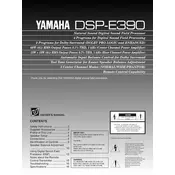
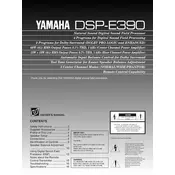
To connect the Yamaha DSP-E390 to your home theater system, use RCA cables to connect the audio output from your television or media player to the corresponding input on the amplifier. Ensure that the speaker wires are properly connected to the amplifier's speaker terminals.
First, check that all cables are securely connected and that the amplifier is powered on. Ensure that the correct input source is selected. If the issue persists, verify that the speakers are functioning by testing them with another device.
To reset the DSP-E390 to factory settings, turn off the power, then hold down the "Preset" and "Input" buttons simultaneously while turning the power back on. Release the buttons when "Reset" appears on the display.
Check the speaker connections and ensure that the cables are not damaged. Adjust the volume levels and balance settings to prevent overdriving the speakers. If distortion continues, test with different audio sources to isolate the issue.
The DSP-E390 does not support wireless speakers natively. However, you can use a wireless speaker adapter that connects to the amplifier's output terminals to enable wireless functionality.
Regularly dust the exterior and ensure that the ventilation openings are unobstructed. Periodically check all cable connections for wear and tear, and replace any damaged cables.
Press the "Surround" button on the remote control to access the surround sound settings. Use the navigation buttons to select the desired surround mode and adjust the settings to suit your listening environment.
The amplifier may shut off due to overheating or a short circuit. Ensure that the unit is well-ventilated and not placed near heat sources. Check speaker connections for any short circuits and remove any obstructions to airflow.
Adjust the bass settings using the "Tone Control" feature on the amplifier. Consider upgrading to higher-quality speakers or adding a subwoofer to enhance low-frequency performance.
Yes, you can connect the DSP-E390 to a modern TV using an RCA to HDMI converter or by connecting the TV's audio output directly to the amplifier's input using appropriate cables.