Yamaha DSP-E200 Owner's Manual
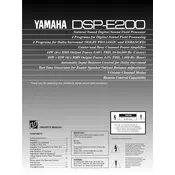
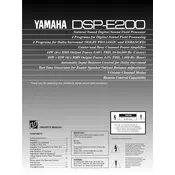
To connect the Yamaha DSP-E200 to your existing audio system, use RCA cables to connect the pre-out outputs from your existing stereo receiver to the DSP-E200's main-in inputs. Then, connect the DSP-E200's pre-out outputs to your power amplifier. Be sure to match the left and right channels appropriately.
First, check all cable connections to ensure they are secure. Verify that the DSP-E200 is powered on and the correct input is selected. Also, make sure that the volume is turned up and that the mute function is not activated. If the issue persists, try resetting the unit to its factory settings.
To reset the DSP-E200 to factory settings, turn off the unit. Then, press and hold the "Program" button while turning the unit back on. Hold the button until "DSP INIT" appears on the display. This will reset all settings to their defaults.
To clean the DSP-E200, use a soft, dry cloth to wipe the exterior. Avoid using any chemical cleaners or solvents. Regularly check and clean any dust from the ventilation openings to ensure proper airflow. It is also recommended to keep the unit in a dry environment to prevent moisture damage.
To adjust the equalizer settings, access the DSP-E200's menu by pressing the "Program" button. Use the "Select" knob to navigate to the "Equalizer" section. Adjust the various frequency bands using the "Parameter" knob to achieve your desired sound profile.
Yes, you can use a subwoofer with the DSP-E200. Connect the subwoofer to the subwoofer pre-out on the DSP-E200. Ensure that the subwoofer is powered on and the crossover and volume settings are adjusted to complement your speakers.
Refer to the user manual to identify the error code. Common troubleshooting steps include checking all cable connections, ensuring proper ventilation, and verifying power supply. If the issue is unresolved, consider contacting Yamaha customer support for further assistance.
The DSP-E200 does not support firmware updates as it is an older model. Ensure you have the latest user manual and operational guides for optimal use.
Yes, the DSP-E200 can be integrated with modern home theater systems by using RCA adapters or converters to connect to newer audio/video receivers that support legacy connections. Ensure compatibility with your existing speaker setup and configurations.
To perform a sound test, ensure all speakers are connected properly. Use the test tone function by navigating to the "Test Tone" option in the menu. The DSP-E200 will output a test tone to each speaker in sequence, allowing you to verify connection and balance.