Yamaha DSP-A595a Owner's Manual
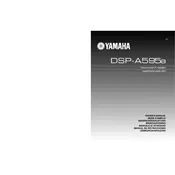
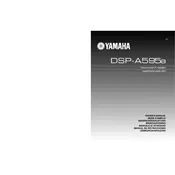
To connect your Yamaha DSP-A595a to a TV, use an RCA cable to connect the audio output of your TV to the audio input on the amplifier. Ensure you select the correct input source on the amplifier to receive the audio signal from the TV.
First, check that all cables are securely connected. Ensure the amplifier is set to the correct input source and the volume is turned up. Also, verify that the mute function is off and check the speaker connections.
To reset the Yamaha DSP-A595a to its factory settings, turn off the unit. Hold down the "Program" and "Tone Control" buttons simultaneously while powering the unit back on. Release the buttons once the display shows "INITIALIZE".
Ensure the amplifier has adequate ventilation and is not placed in a confined space. Check for dust accumulation around the vents and clean them if necessary. Also, make sure the speaker impedance is compatible with the amplifier's specifications.
Use the remote control to navigate the amplifier's menu. Press the "Menu" button, then use the arrow keys to select "Sound Settings". Adjust the treble, bass, and balance to your preference using the navigation buttons.
Yes, you can connect a subwoofer to the Yamaha DSP-A595a. Use the subwoofer pre-out connection on the amplifier to connect to the subwoofer's input. Ensure the subwoofer is powered on and adjust its volume as needed.
Turn off and unplug the amplifier before cleaning. Use a soft, dry cloth to wipe the exterior. Avoid using any liquid cleaners or spraying directly onto the unit. For stubborn stains, a slightly damp cloth can be used, followed by drying with a soft cloth.
The Yamaha DSP-A595a does not support firmware updates as it is an older model. Ensure you have the latest user manual and support documentation from Yamaha for reference.
For optimal sound, use a 5.1 speaker configuration with front left, front right, center, surround left, and surround right speakers. Place the speakers at ear level and equidistant from the listening position for the best surround sound experience.
Check all cable connections for secure and proper contact. Ensure that cables are not running parallel to power cords. If the issue persists, try using a ground loop isolator. Also, check if any electronic devices nearby are causing interference.