Yamaha DSP-A590 Owner's Manual
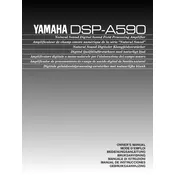
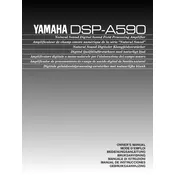
To connect your Yamaha DSP-A590 to a TV, use an RCA cable. Connect the left and right audio output of your TV to the corresponding audio input on the amplifier. Ensure the amplifier is set to the correct input channel.
First, check if the amplifier is properly connected to the speakers and the audio source. Ensure the correct input is selected and the volume is turned up. If there's still no sound, inspect cables for damage and confirm the mute function is not engaged.
To perform a factory reset, turn off the unit. Hold down the 'Tone Control' and 'Program' buttons simultaneously while turning the power on. This will reset the amplifier to its default settings.
To clean your Yamaha DSP-A590, unplug the device and use a dry, soft cloth to wipe the exterior. Avoid using water or chemical cleaners. Periodically check for dust build-up and ensure ventilation areas are clear to prevent overheating.
The Yamaha DSP-A590 does not have built-in Bluetooth capabilities. However, you can connect a Bluetooth receiver to one of its audio inputs to stream music wirelessly from Bluetooth-enabled devices.
To adjust the bass and treble on your Yamaha DSP-A590, use the 'Tone Control' button on the front panel. Press it to toggle between bass and treble adjustments, then turn the control knob to increase or decrease the levels.
The Yamaha DSP-A590 is compatible with most standard home audio speakers. It's recommended to use speakers with an impedance of 6 to 8 ohms for optimal performance.
Overheating can occur due to poor ventilation or excessive volume levels. Ensure the unit is placed in a well-ventilated area and not stacked with other equipment. Reduce volume levels to prevent overworking the amplifier.
To enhance surround sound, ensure your speaker placement is optimal and all connections are secure. Use the DSP modes to tailor the sound to your preference and consider calibrating the system with a sound level meter for balanced audio output.
First, replace the batteries in the remote. If it still doesn't work, check for any obstructions between the remote and the amplifier. If problems persist, consider resetting the remote or contacting Yamaha support for further assistance.