Yamaha DSP-A500 Owner's Manual
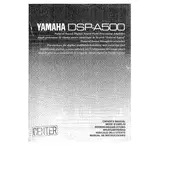
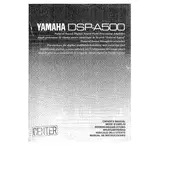
To connect your Yamaha DSP-A500 to your TV, use an RCA cable. Connect the audio output from your TV to the audio input on the amplifier. Ensure the input selector on the amplifier is set to the correct input channel.
Check if the speaker wires are properly connected. Make sure the input source is selected correctly and the volume is turned up. Also, verify that the unit is not in mute mode.
To reset your Yamaha DSP-A500, turn off the unit. Then, press and hold the "Power" button for about 10 seconds until the display shows "DSP Reset." This will reset the settings to factory defaults.
Regularly dust the exterior with a soft cloth. Ensure the ventilation openings are not blocked and keep the unit away from moisture. Periodically check and tighten any loose cable connections.
Use the built-in test tone feature to calibrate audio settings. Access this through the amplifier's menu, adjusting speaker levels until the sound is balanced in your listening environment.
The Yamaha DSP-A500 does not have built-in Bluetooth. However, you can use a Bluetooth receiver connected to the auxiliary input to stream audio wirelessly.
Ensure the unit is placed in a well-ventilated area. Avoid covering the top of the amplifier. Check if the cooling fan is working if your model has one, and allow the unit to cool down before using it again.
Connect each speaker to the corresponding speaker terminals on the back of the amplifier. Ensure that the impedance of the speakers matches the amplifier's specifications to avoid damage.
Check if the batteries in the remote control are functioning and properly installed. Ensure there are no obstructions between the remote and the receiver. Also, try resetting the remote by removing the batteries for a few minutes.
The Yamaha DSP-A500 does not support firmware updates as it is an older model. Ensure you refer to the manual for any available updates or contact Yamaha support for assistance.