Yamaha DSP-A5 Owner's Manual
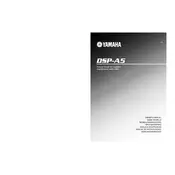
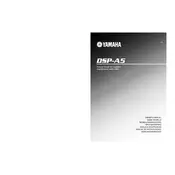
To reset the Yamaha DSP-A5 to factory settings, turn off the power, hold down the "Straight/Effect" button, and then turn the power back on. Release the button after the display starts to blink.
Check if the mute function is on or if the speakers are properly connected. Ensure the correct input source is selected and that all cables are securely connected.
Connect the TV's audio output to the amplifier's audio input using RCA cables. Select the corresponding input source on the amplifier to hear the TV's audio.
This could be due to overheating or a short circuit in the speaker wires. Ensure the unit has proper ventilation and check all speaker connections.
Use the front panel controls to adjust the bass and treble settings. Press the "Tone Control" button, then use the "Program" knob to adjust the levels.
The Yamaha DSP-A5 does not have built-in Bluetooth capability. You can use a Bluetooth adapter connected to the auxiliary input to stream audio from Bluetooth devices.
Turn off and unplug the unit. Use a soft, dry cloth to clean the exterior. Avoid using chemicals or water. Ensure all ventilation openings remain unobstructed.
Access the setup menu via the remote or front panel. Navigate to the surround settings and select the desired surround mode according to your speaker configuration.
"Protection" mode indicates that the amplifier has detected a problem such as overheating or a short circuit and has shut down to prevent damage. Check for any wiring issues and ensure proper ventilation.
The Yamaha DSP-A5 does not support firmware updates as it is an older model. Ensure all connections and settings are optimized for the best performance.