Yamaha DSP-A1 Owner's Manual
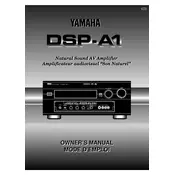
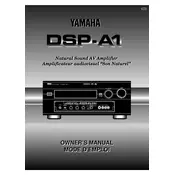
To reset the DSP-A1 to factory settings, turn off the power, then press and hold the "A/B/C" button while turning on the power. Release the button when the display shows "RST".
Check speaker connections, ensure the correct input source is selected, and verify that the mute function is not activated. Also, inspect the volume settings and audio cables for any issues.
Use the various input ports available on the DSP-A1, such as optical, coaxial, or RCA inputs, to connect external devices. Refer to the user manual for specific connection instructions.
Regularly clean the exterior with a dry cloth and check for dust accumulation around vents. Ensure all cables are securely connected and inspect for any signs of wear or damage.
Ensure the amplifier is in a well-ventilated area, away from direct sunlight and heat sources. Check that the vents are not obstructed and consider using a cooling fan if necessary.
The Yamaha DSP-A1 does not support firmware updates as it is an older model. Ensure all connections and settings are optimized for best performance.
Use the on-screen display or front panel to access the sound setup menu. Adjust speaker levels, distances, and modes according to your room's acoustics and personal preference.
This could be due to the auto power standby feature. Check the settings to disable this function or adjust the timing to prevent unwanted switching.
Ensure high-quality cables are used, optimize speaker placement, and utilize the DSP modes to enhance audio clarity. Room acoustics can also significantly affect sound quality.
Yes, the DSP-A1 can be controlled with a universal remote. Consult the remote's manual to find the correct codes for Yamaha devices and program the remote accordingly.