Yamaha DSP-1 Owner's Manual
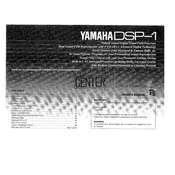
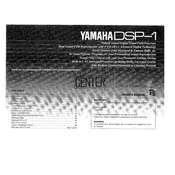
To connect the Yamaha DSP-1 Processor to your home theater system, use RCA cables to connect the output of your audio source to the DSP-1's input. Then, connect the DSP-1's output to your amplifier or receiver. Ensure all devices are powered off during this process.
To reset the Yamaha DSP-1 Processor, turn off the unit and unplug it from the power source. Wait for about 10 minutes before plugging it back in. This will reset the processor to its default settings.
First, check all cable connections to ensure they are secure. Then, verify that the input and output levels are properly set. If the issue persists, try using a different audio source to determine if the problem is with the DSP-1 or another component.
Regular maintenance for the DSP-1 includes keeping it dust-free, ensuring adequate ventilation, and checking for firmware updates if applicable. Use a dry cloth to clean the exterior and avoid using harsh chemicals.
Yes, the Yamaha DSP-1 can be used with modern AV receivers. Use the analog input/output connections to integrate it into your existing setup, ensuring compatibility with your receiver’s available inputs.
The Yamaha DSP-1 does not support firmware updates as it is an older model. Ensure you are using it with compatible equipment for optimal performance.
Check the power cable and ensure it is securely plugged into both the wall outlet and the DSP-1. Verify that the outlet is functioning properly by testing it with another device. If the issue persists, consult the user manual or contact Yamaha support.
Yes, the Yamaha DSP-1 allows for custom surround sound configurations. Refer to the user manual for detailed instructions on accessing and adjusting the sound fields to suit your preferences.
The DSP-1 primarily supports analog inputs. To use it with a digital audio source, you will need a digital-to-analog converter (DAC) to connect between your source and the DSP-1.
Common issues include sound distortion, no sound output, and connectivity problems. Solutions involve checking connections, adjusting input/output levels, and ensuring compatibility with other equipment. Refer to the troubleshooting section in the user manual for more details.