Yamaha DRC-20 Owner's Manual
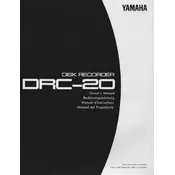
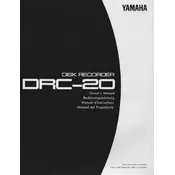
To set up the Yamaha DRC-20 Recorder, connect it to a power source, plug in your audio input sources, and follow the on-screen instructions to configure initial settings such as language and date/time.
Connect the DRC-20 to your computer using a USB cable. The recorder should appear as a removable drive, allowing you to drag and drop files to your computer.
Check if the recorder is properly connected to a power source or if the batteries are inserted correctly. If it still doesn’t turn on, try replacing the batteries or using a different power outlet.
To perform a factory reset, go to the settings menu, select 'System Settings', and choose 'Factory Reset'. Confirm your selection to restore the recorder to its original settings.
The Yamaha DRC-20 supports several recording formats, including WAV, MP3, and AIFF, allowing for flexibility depending on your needs for quality and file size.
To improve battery life, reduce the backlight brightness, turn off unnecessary features like Wi-Fi, and use energy-efficient recording settings. Also, consider using high-capacity rechargeable batteries.
Yes, the DRC-20 has an input jack for connecting external microphones, which can enhance the recording quality depending on the microphone used.
Check microphone connections, ensure the recorder is set to the appropriate recording format and bitrate, and inspect the surrounding environment for noise interference. Adjust settings as needed.
Regularly clean the exterior with a soft, dry cloth, ensure the firmware is up to date, and periodically check and replace batteries to maintain optimal performance.
Back up your recordings by transferring them to a computer or an external storage device via USB. Ensure files are securely stored in multiple locations if possible.