Yamaha DPX-1300 Owner's Manual
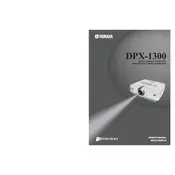
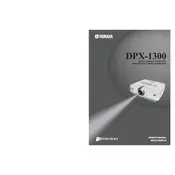
To connect your Yamaha DPX-1300 to a laptop, use a VGA or HDMI cable to connect the projector's input port to the laptop's output port. Ensure both devices are powered on, then select the correct input source on the projector's menu.
If the projector does not turn on, check the power cable connection and ensure it's plugged into a working outlet. Verify that the power button is pressed correctly and look for any indicator lights. If the problem persists, check the lamp and replace it if necessary.
To adjust the image focus, use the focus ring located on the projector lens. Rotate the ring until the projected image appears clear and sharp.
Discoloration can be caused by incorrect color settings or a faulty connection. Check the color settings in the projector menu and correct them if needed. Ensure all cables are securely connected and not damaged.
To clean the lens, gently wipe it with a soft, dry microfiber cloth. Avoid using any liquids or abrasive materials. For stubborn smudges, use a lens cleaning solution specifically designed for optical lenses.
To replace the lamp, turn off the projector and allow it to cool. Remove the lamp cover using a screwdriver, then unscrew and remove the old lamp. Insert the new lamp and secure it, then replace the cover. Always use a compatible lamp model.
Overheating can be caused by blocked air vents or a malfunctioning fan. Ensure the vents are clear of dust and debris, and place the projector in a well-ventilated area. If the issue persists, inspect the fan for proper operation.
To enhance brightness, ensure the projector is in a darkened room and adjust the brightness settings through the projector's menu. Replace the lamp if it is nearing the end of its lifespan, as this can affect image brightness.
If there is no sound, check that the volume is not muted or set too low. Verify the audio cable connections and ensure the source device is outputting audio correctly. Check the projector's audio settings to ensure they are configured properly.
To reset the Yamaha DPX-1300 to factory settings, navigate to the setup menu and select the reset option. Confirm the reset when prompted. This will revert all settings to their original state, so ensure you back up any important configurations beforehand.