Yamaha DPX-1200 Owner's Manual
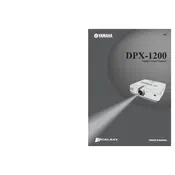
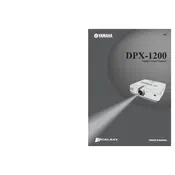
To connect your Yamaha DPX-1200 projector to a laptop, use an HDMI cable for the best quality. Connect one end to the laptop's HDMI output and the other to the projector's HDMI input. Select the appropriate input source on the projector using the remote control or the control panel.
First, ensure that the power cable is securely connected to both the projector and the power outlet. Check if the power outlet is functioning by testing it with another device. If the projector still doesn't turn on, try resetting it by unplugging it for a few minutes and then plugging it back in.
To clean the lens, power off the projector and unplug it. Use a microfiber cloth to gently wipe the lens in a circular motion. Avoid using any cleaning solutions or rough materials that could scratch the lens.
A blurry image can be corrected by adjusting the focus ring on the projector until the image becomes clear. Ensure the projector is at the appropriate distance from the screen and that the lens is clean.
To replace the lamp, turn off and unplug the projector. Wait for it to cool down. Remove the lamp cover by unscrewing it, then take out the old lamp by loosening its screws. Insert the new lamp, secure it with screws, and replace the lamp cover.
If the projector overheats, ensure it is in a well-ventilated area and that the vents are not blocked. Check if the air filters need cleaning. Turn off the projector and let it cool down before using it again.
Access the projector's menu using the remote control or control panel. Navigate to the color settings section where you can adjust brightness, contrast, color temperature, and other settings to achieve the desired picture quality.
Ensure that the audio cable is properly connected. Check the volume settings on both the projector and the connected device. If using HDMI, make sure the audio output is set correctly on the source device.
Regular maintenance includes cleaning the air filters and lens, checking and replacing the lamp when needed, and ensuring the projector is kept in a dust-free environment. Periodically check for firmware updates from Yamaha's website.
To update the firmware, download the latest version from Yamaha's official website. Follow the instructions provided in the update file, usually involving transferring the update to a USB drive and connecting it to the projector's USB port.