Yamaha DPX-1100 Owner's Manual
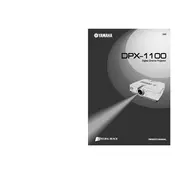
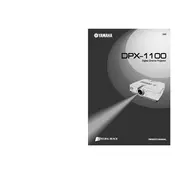
To connect your Yamaha DPX-1100 projector to a laptop, use a compatible VGA or HDMI cable. Connect one end to your laptop's output port and the other end to the corresponding input port on the projector. Ensure both devices are powered on, then select the correct input source on the projector.
Ensure the projector is powered on and the lens cap is removed. Check the input source and cable connections. If using a computer, verify the display settings are configured to output to an external display.
To clean the lens, power off the projector and unplug it. Use a soft, lint-free cloth lightly moistened with a lens cleaning solution or water. Gently wipe the lens in a circular motion. Avoid applying too much pressure.
If the projector overheats, turn it off and allow it to cool down. Ensure the air vents are not blocked and clean any dust buildup. Place the projector in a well-ventilated area. Consider using a cooling fan if necessary.
Turn off the projector and unplug it. Allow the lamp to cool completely. Remove the lamp cover and unscrew the lamp assembly. Replace it with a new lamp, ensuring it is securely fastened. Reattach the lamp cover before powering on the projector.
Adjust the focus ring on the projector lens to sharpen the image. Check the distance between the projector and screen to ensure it falls within the recommended range. Clean the lens of any dust or smudges.
Access the projector's menu and navigate to the color settings. Adjust the color balance, contrast, and brightness to suit your preferences. Consider using a calibration tool for precise adjustments.
Regularly clean the air filters and lens to prevent dust buildup. Check and replace the lamp as needed. Keep the firmware updated and inspect cables and connections for wear. Store the projector in a dry, dust-free environment when not in use.
Access the projector's menu and navigate to the keystone correction settings. Adjust the horizontal and vertical keystone settings until the image is properly aligned and rectangular.
Check the batteries in the remote control and replace them if necessary. Ensure there are no obstructions between the remote and the projector. If the issue persists, try resetting the remote by removing the batteries and pressing all buttons for 5 seconds before reinserting the batteries.