Yamaha DPX-1000 Owner's Manual
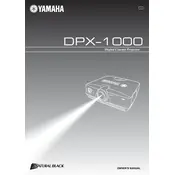
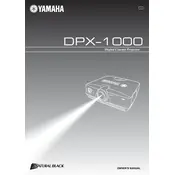
To connect your Yamaha DPX-1000 projector to a laptop, use an HDMI cable. Plug one end into your laptop's HDMI port and the other into the projector's HDMI input. Ensure both devices are powered on, and select the correct input source on the projector.
It is recommended to clean the air filter every 300 hours of use or more frequently in dusty environments. Additionally, check the lamp usage time regularly and replace the lamp when it reaches the end of its rated life.
If the projector does not turn on, ensure it is plugged into a working power outlet. Check the power cable for damage, and verify that the power switch is in the "ON" position. If the problem persists, consult the user manual for further troubleshooting steps.
If the image is blurry, adjust the focus ring on the projector lens. Ensure the projector is positioned perpendicular to the screen and that the distance between the projector and the screen is within the recommended range.
To replace the lamp, turn off the projector and unplug it. Allow the projector to cool down, then open the lamp cover. Unscrew the old lamp and replace it with a new one. Secure the new lamp in place, close the cover, and reset the lamp usage timer.
Yes, the Yamaha DPX-1000 can be ceiling mounted. Use a compatible ceiling mount kit and follow the installation instructions provided in the user manual. Ensure the mount is securely attached to the ceiling and that the projector is properly aligned with the screen.
To improve color accuracy, adjust the color settings in the projector's menu. You can also use a calibration tool to fine-tune the color output. Ensure the projector is used in a dimly lit room to enhance color perception.
If there is no sound, ensure the audio cables are connected correctly and that the volume is not muted on both the projector and the source device. Check the audio settings in the projector's menu and ensure the correct audio input source is selected.
To update the firmware, download the latest firmware version from Yamaha's official website. Follow the instructions provided with the download to install the update via a USB drive or through a network connection if supported.
When not in use, store the projector in a cool, dry place. Cover it with a dust cover to prevent dirt accumulation. Ensure the projector is unplugged and avoid storing it in extreme temperatures or humid environments.