Yamaha DPX-1 Owner's Manual
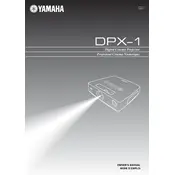
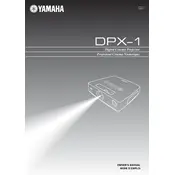
To connect your Yamaha DPX-1 projector to a laptop, use a VGA or HDMI cable. Connect one end of the cable to the corresponding port on the projector and the other end to your laptop. Then, select the appropriate input source on the projector.
First, check the power cable to ensure it is securely connected. If the projector still does not turn on, verify that the power outlet is functioning. You may also need to reset the projector by unplugging it for a few minutes.
To clean the lens, turn off and unplug the projector. Use a soft, lint-free cloth slightly moistened with lens cleaner. Gently wipe the lens in a circular motion. Avoid using harsh chemicals or rough materials.
Ensure that the projector's vents are not blocked and that it is placed in a well-ventilated area. Clean any dust from the air filters, and consider using a cooling pad if necessary.
Regularly clean the air filters every three months and check for firmware updates periodically. Inspect the lamp every 1000 hours of use and replace it if necessary.
Use the keystone correction feature in the projector's menu to adjust the image alignment. Additionally, ensure that the projector is placed on a level surface and directly aligned with the screen.
Check the batteries in the remote control and replace them if necessary. Ensure that there are no obstructions between the remote and the projector's IR sensor. If it still doesn't work, try resetting the remote by removing the batteries and pressing all buttons.
Download the latest firmware from Yamaha's official website. Transfer the firmware file to a USB drive, insert it into the projector, and follow the on-screen instructions to complete the update.
Verify that the audio cables are properly connected and that the volume is not muted. Check the audio settings in the projector's menu to ensure the correct audio source is selected.
Adjust the projector's settings such as brightness, contrast, and color mode to suit your environment. Ensure that the projector screen is clean and free of any marks or smudges.