Yamaha DOM-30 Owner's Manual
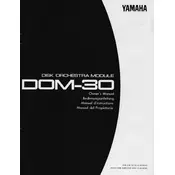
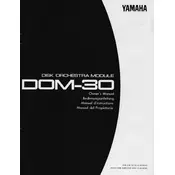
To connect the Yamaha DOM-30 to an external amplifier, use the LINE OUT jacks on the back of the DOM-30. Connect these to the input jacks on your amplifier using standard audio cables. Ensure both devices are powered off during the connection process to avoid any potential damage.
First, ensure the disk is properly inserted and not damaged. Clean the disk drive with a disk cleaning kit. If the problem persists, check for software updates or consult the user manual for further troubleshooting steps.
To perform a factory reset, turn off the DOM-30. Then, hold down the 'Function' button while turning the power back on. This will reset the device to its original factory settings, erasing all custom settings.
Regularly clean the exterior with a soft, dry cloth. Avoid using chemical cleaners. Check the disk drive for dust and debris, using a disk cleaning kit as needed. Keep the software updated to the latest version.
Yes, the Yamaha DOM-30 can play MIDI files. Use a compatible disk containing MIDI files and insert it into the disk drive. Follow the on-screen instructions to select and play your MIDI file.
Check the volume settings and ensure the correct output source is selected. Verify that all cables are properly connected. If using an external amplifier, check its settings as well. Refer to the user manual for detailed troubleshooting.
Yes, you can record your performance. Insert a blank disk, select the 'Record' function from the menu, and follow the prompts to start and stop recording. Review the user manual for detailed instructions.
Check the power supply and ensure the DOM-30 is properly connected to a power source. If the issue persists, try a factory reset. If the problem continues, consult a Yamaha service center.
Visit the Yamaha support website to download the latest software update for the DOM-30. Follow the provided instructions to install the update via a compatible disk. Ensure you back up important data before updating.
Store the DOM-30 in a cool, dry place, away from direct sunlight and moisture. Cover it with a cloth to prevent dust accumulation and unplug it from power sources to avoid electrical surges.