Yamaha DJX DJX-IIB Owner's Manual
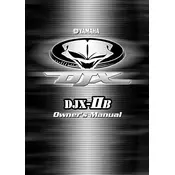
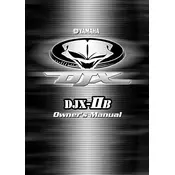
To connect the Yamaha DJX DJX-IIB to external speakers, use the Line Out jacks located on the rear panel. Connect these jacks to the input of your external amplifier or powered speakers using appropriate audio cables. Ensure that the keyboard and speakers are turned off while making connections.
First, check the volume settings and ensure that the keyboard is not muted. Verify that the headphones are not plugged in, as this will disable the speakers. Confirm all cable connections are secure and check if the power supply is functioning correctly. If the issue persists, perform a factory reset by holding the highest white key while turning on the keyboard.
To perform a factory reset, turn off the keyboard. Then, press and hold the highest white key while turning the power back on. This will reset the keyboard to its original factory settings. Note that this will erase all user data.
To clean the keyboard, use a soft, dry cloth to wipe the surface. Avoid using harsh chemicals or abrasive materials. For maintenance, keep the keyboard in a dust-free environment and store it in a protective case when not in use. Regularly check the cables and connectors for any signs of wear or damage.
Yes, the Yamaha DJX DJX-IIB can be used as a MIDI controller. Connect it to your computer using a MIDI interface. Ensure that your DAW (Digital Audio Workstation) is configured to recognize the keyboard. Refer to the MIDI implementation chart in the manual for detailed information on compatible MIDI messages.
The internal battery is used to save user settings and is not user-replaceable. If the battery needs replacement, it is recommended to take the keyboard to an authorized Yamaha service center to ensure proper handling and replacement.
To record a song, press the 'Record' button, then select the track you wish to record. Start playing the keyboard, and your performance will be recorded. Press the 'Stop' button to end the recording. You can then playback the recorded track using the 'Play' button. Consult the manual for detailed instructions on multi-track recording.
To enhance sound quality, consider using an external sound system with good quality speakers. Adjust the EQ settings on both the keyboard and the sound system to suit the acoustics of the venue. Additionally, using effects like reverb or chorus can add depth to the sound.
The Yamaha DJX DJX-IIB does not have expansion slots for additional sounds or features. However, you can connect it to a computer and use software instruments to expand its sound palette. Utilizing the MIDI capabilities allows you to integrate with various virtual instruments and DAWs.
If certain keys are not responsive, check if the keyboard is set to a split or layer mode that might affect key response. If the issue persists, gently clean around the affected keys to remove any debris. If the problem continues, it may require professional servicing to address potential internal issues.