Yamaha DJX DJX-II Owner's Manual
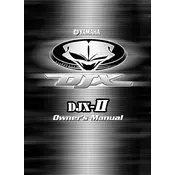
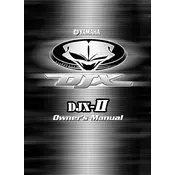
To reset your Yamaha DJX-II Keyboard to factory settings, turn off the keyboard, then press and hold the highest white key while turning it back on. This will restore the original factory settings.
First, check if the volume is turned up and the headphones are not plugged in. Ensure all cables are connected properly. If the issue persists, perform a factory reset.
Yes, you can connect it using a MIDI interface. Use a MIDI to USB cable and install any necessary drivers on your computer to enable communication between the keyboard and the software.
To change the preset sound, use the 'Voice' button to enter voice mode, then use the number keys to select the desired preset sound.
Use a soft, dry cloth to wipe the keyboard. Avoid using cleaning agents or water directly on the instrument. Regularly check for dust and debris in the keys and ports.
Turn off the keyboard and remove the battery cover on the underside. Replace the old batteries with new ones, ensuring the correct polarity, and then replace the cover.
Check if the keyboard is on a stable surface and not vibrating. If the issue persists, reset the keyboard to factory settings and ensure the power supply is consistent.
Yes, the Yamaha DJX-II keyboard has a sustain pedal jack. Connect a compatible pedal to enhance your performance capabilities.
Use the built-in sequencer to record your performances. Enter the sequencer mode, select a track, and press the record button to start recording.
First, check for any debris between the keys and gently clean it. If the problem continues, consult a professional technician to avoid damaging the keyboard.