Yamaha DD-65 Owner's Manual
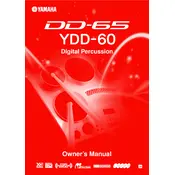
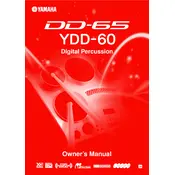
To connect the Yamaha DD-65 to an external speaker system, use a 1/4 inch audio cable to connect the 'Phones/Output' jack on the DD-65 to the input of your speaker system. Adjust the volume on both the DD-65 and the speaker to achieve the desired sound level.
First, ensure that the power adapter is securely connected to both the drum set and a working power outlet. Check for any visible damage to the power cable. If the device still doesn't turn on, try using a different power outlet or adapter. If the problem persists, consult a professional technician.
To adjust the sensitivity of the drum pads, enter the 'Utility' mode by pressing the 'Function' button. Use the '<' and '>' buttons to navigate to the sensitivity settings, and adjust the value using the '+' and '-' buttons.
Yes, the Yamaha DD-65 has a dedicated input for a kick pedal. You can connect a compatible kick pedal to the 'Foot Pedal 1' jack to enhance your drumming experience.
To perform a factory reset, turn off the DD-65. Then, press and hold the 'Demo' and 'Variation' buttons while turning the power back on. Continue holding the buttons until the reset process begins.
Yes, the Yamaha DD-65 can be connected to a computer using a USB-MIDI interface. Connect the MIDI OUT port of the DD-65 to the MIDI IN port of the interface and the interface to your computer. Install any necessary drivers and use compatible music software to record MIDI data.
Regularly clean the drum pads and body with a soft, dry cloth to remove dust and debris. Avoid using harsh chemicals. Check cables and connections periodically for wear and tear, and store the drum set in a dry environment to avoid moisture-related issues.
If a drum pad stops working, first verify it’s not a sensitivity issue. If replacement is necessary, consult the Yamaha service manual for part numbers and instructions, or contact an authorized Yamaha service center.
The Yamaha DD-65 offers a variety of percussion sounds, including rock, jazz, and ethnic drums, as well as built-in accompaniment patterns covering various musical styles. Explore these using the 'Voice' and 'Style' buttons.
To change the tempo of the built-in rhythms, press the 'Tempo' button, then use the '+' and '-' buttons to increase or decrease the tempo to your liking. The current tempo will be displayed on the screen.