Yamaha DD-50 Owner's Manual
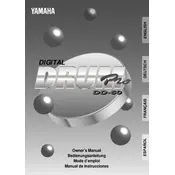
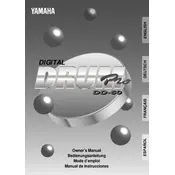
To connect the Yamaha DD-50 to an external amplifier, use a standard audio cable with a 1/4-inch jack. Connect one end to the 'Output' or 'Phones/Output' jack on the DD-50 and the other end to the input of your amplifier. Ensure the volume is set to a low level on both devices before turning them on.
The Yamaha DD-50 requires a 12V DC power adapter with a current rating of at least 1.2A. Make sure to use an adapter with the correct polarity to avoid damage.
To reset the Yamaha DD-50 to its factory settings, turn off the unit. Then, while holding down the 'Start/Stop' and 'Demo' buttons, turn the power back on. This will restore the original settings.
If the pads are not responding, check that the unit is powered on and the volume is turned up. Ensure that the 'Pad Assign' function is set correctly, and inspect the pads for any visible damage. If the problem persists, it may require professional servicing.
Yes, you can use headphones with the Yamaha DD-50. Plug your headphones into the 'Phones/Output' jack on the unit. This will allow you to practice quietly without disturbing others.
To change the drum kit, press the 'Kit' button on the control panel. Use the '+' or '-' buttons to select the desired drum kit number. The new kit will be active immediately once selected.
Clean the pads using a soft, dry cloth. Avoid using any solvents or abrasive materials, as they can damage the surface. Regularly check for any wear and tear and replace any damaged pads to ensure optimal performance.
To record your performance, connect the 'Output' jack to a recording device using an appropriate audio cable. Alternatively, you can connect it to a computer with audio recording software via an audio interface. Ensure the connections are secure before starting your recording session.
To improve pad sensitivity, check the 'Sensitivity' settings in the DD-50's menu. Adjust the sensitivity to a higher level for more responsive pads. Ensure the pads are clean and free from obstructions that may affect performance.
If the DD-50 is not turning on, check the power adapter connection and ensure it is plugged into a working outlet. Verify that the adapter is supplying the correct voltage. If the unit still does not power on, it may require professional repair.