Yamaha DD-45 Owner's Manual
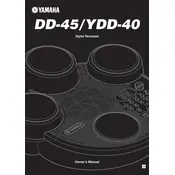
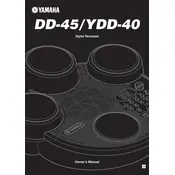
To connect the Yamaha DD-45 to an external speaker, use a standard 1/4-inch audio cable. Plug one end into the 'Phones/Output' jack on the DD-45 and the other end into the input of your external speaker. Ensure the speaker is powered on and the volume is adjusted accordingly.
First, check the power supply and ensure the unit is turned on. If the pads still do not respond, try resetting the DD-45 by turning it off and then on again. Ensure that the volume is turned up and that headphones or external speakers are properly connected. If the issue persists, inspect the pads for any visible damage or obstructions.
To adjust the sensitivity of the drum pads, press the 'Sensitivity' button on the DD-45. Use the 'Up' and 'Down' buttons to increase or decrease the sensitivity level. Test the pads as you adjust to find the desired sensitivity.
Yes, the Yamaha DD-45 has a built-in recording function. Press the 'Record' button to start recording your performance. To stop recording, press the 'Stop' button. You can play back your recording by pressing the 'Play' button.
To change the drum kit sound, press the 'Kit' button. Use the 'Up' and 'Down' buttons to browse through the available drum kits. Select the kit you want and start playing. The new kit sound will be applied instantly.
Regularly clean the drum pads with a soft, damp cloth to remove dust and debris. Avoid using harsh chemicals or abrasive materials. Check the cables and connections periodically for wear and tear. Store the unit in a dry place when not in use to prevent moisture damage.
Yes, the Yamaha DD-45 can be connected to a computer using a USB-MIDI interface. Connect the MIDI OUT port of the DD-45 to the MIDI IN port of the interface, then connect the interface to your computer. Install any necessary drivers and use your preferred DAW to record MIDI data.
To reset the Yamaha DD-45 to factory settings, turn off the unit. Then, press and hold the 'Start/Stop' and 'Demo' buttons simultaneously while turning the power back on. The display will indicate when the reset is complete.
Check that the volume is turned up and that the headphones or external speakers are properly connected. Verify that the power supply is working and that the unit is powered on. If using batteries, ensure they are fresh. If the issue persists, consult the manual or contact Yamaha support.
To use the metronome, press the 'Metronome' button. Adjust the tempo using the 'Tempo' button and the 'Up' and 'Down' buttons. You can change the time signature by pressing the 'Metronome' button multiple times and selecting the desired setting.