Yamaha DD-35 Owner's Manual
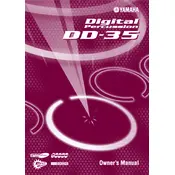
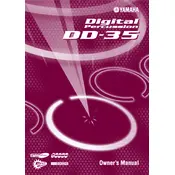
To connect the Yamaha DD-35 to external speakers, use the headphone jack on the back of the unit. Connect a 1/4 inch stereo cable from the headphone output to the input of your external speakers or amplifier. Adjust the volume on both the DD-35 and the speakers to your desired level.
The Yamaha DD-35 requires a 12V DC power adapter. It is recommended to use the original adapter provided with the unit or a compatible one that meets the same voltage and current specifications.
To reset the Yamaha DD-35 to factory settings, turn off the power. Then, while holding down the highest white key on the keyboard, turn the power back on. This will reset the unit and clear any user settings.
If there is no sound from the Yamaha DD-35, check if the volume is turned up and ensure that the headphones are not plugged in if you are using speakers. Confirm that the power adapter is properly connected and that the unit is turned on. If using batteries, ensure they are fresh and correctly installed.
Yes, you can use headphones with the Yamaha DD-35. Simply plug your headphones into the headphone jack located at the back of the unit. This will mute the internal speakers for private practice sessions.
To change the drum kit sounds, press the "Voice" button on the Yamaha DD-35. Use the numeric keypad to enter the desired drum kit number. Press the "Start/Stop" button to confirm and start playing with the new sound.
To record on the Yamaha DD-35, press the "Record" button, then play your rhythm on the pads. To stop recording, press the "Start/Stop" button. For playback, press the "Start/Stop" button again to hear your recorded session.
If the Yamaha DD-35 does not power on, check the power adapter connection and ensure it's plugged into a working outlet. If using batteries, replace them with new ones and check for correct polarity. If the issue persists, consult the user manual or contact Yamaha support.
To adjust the tempo on the Yamaha DD-35, press the "Tempo" button. Use the "+" and "-" buttons to increase or decrease the tempo to your desired speed. The current tempo setting will be displayed on the screen.
Yes, the Yamaha DD-35 has inputs for foot pedals. You can connect a foot pedal to the "Foot Pedal" input to control functions like kick drum or hi-hat. Make sure the pedal is compatible with the DD-35.