Yamaha DD-20 Owner's Manual
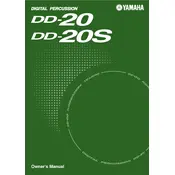
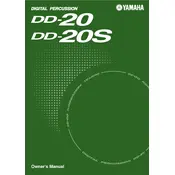
To connect the Yamaha DD-20 to an external speaker, use a standard 1/4 inch audio cable. Plug one end into the 'Output' jack on the DD-20 and the other end into the input of your speaker or amplifier. Ensure the speaker is compatible with the output level of the DD-20 to avoid damage.
First, check if the power adapter is correctly plugged into both the DD-20 and a functioning power outlet. If using batteries, ensure they are inserted correctly and have sufficient charge. If it still doesn't power on, try using a different power adapter or set of batteries.
To reset the Yamaha DD-20 to factory settings, turn off the unit. Then, while holding down the 'Voice' button, turn the power back on. This will restore the factory default settings. Be aware that this will erase any custom settings.
Check that the volume is turned up, both on the DD-20 and any connected external speakers. Ensure headphones are not plugged in if you expect sound from the speakers. Verify that all cables are securely connected. If the issue persists, try resetting the unit.
Yes, you can use headphones with the Yamaha DD-20. Plug a pair of headphones into the 'Phones/Output' jack. Ensure the volume is set to a comfortable level before playing.
Press the 'Voice' button to cycle through the available drum kit sounds. You can also use the '+' and '-' buttons to select a specific drum kit from the list. The selected kit will be displayed on the screen.
To clean the Yamaha DD-20, use a soft, dry cloth to wipe the surface. Avoid using any harsh chemicals or abrasive materials. Regularly check cables for wear and tear, and store the unit in a dry, dust-free environment when not in use.
To adjust pad sensitivity, go to the 'Utility' settings. From there, navigate to 'Pad Sensitivity' and use the '+' and '-' buttons to increase or decrease sensitivity according to your preference. Remember to save your settings.
The Yamaha DD-20 itself does not have a built-in recording function. However, you can connect it to an external recording device via the 'Output' jack to capture your performances.
The Yamaha DD-20 can be powered using a 12V DC power adapter or six C-size batteries. Ensure the adapter is compatible with the unit's power requirements to avoid damage.