Yamaha DD-14 Owner's Manual
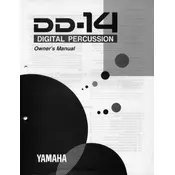
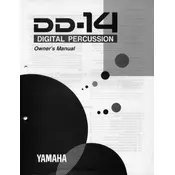
To set up your Yamaha DD-14, connect the power adapter to the appropriate port, plug in the pedals, and connect your headphones or amplifier. Make sure all connections are secure before turning on the device.
Check if the volume is turned up and ensure that all cables are properly connected. If using headphones, ensure they are plugged into the correct jack. Try a factory reset if the issue persists.
To reset the DD-14, turn off the power. Then, while holding down the 'Voice' button, turn the power back on. This will restore the default factory settings.
Yes, you can connect your Yamaha DD-14 to a computer using a MIDI interface. This will allow you to record and edit your performances using compatible music software.
Press the 'Voice' button and use the '+' or '-' buttons to scroll through the available drum voices. The display will show the current selection.
Regularly clean the drum pads with a soft, dry cloth to prevent dust buildup. Ensure all cables are in good condition and replace them if needed. Store the unit in a cool, dry place when not in use.
Distortion can occur if the volume is too high. Lower the volume and check for any loose connections. If using an amplifier, ensure it is set to the correct input level.
Unfortunately, the Yamaha DD-14 does not have adjustable pad sensitivity. You may need to adjust your playing technique to achieve the desired response.
The Yamaha DD-14 comes with inputs for two pedals. While you cannot add more, you can replace them with compatible pedals if you prefer a different feel or functionality.
The Yamaha DD-14 does not have the capability to save custom drum kits. You can, however, manually adjust the voices each time you play.