Yamaha CX-600 U Owner's Manual
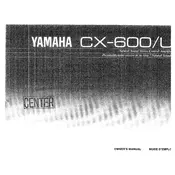
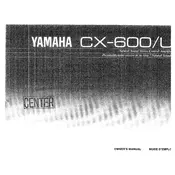
To set up the Yamaha CX-600 U Amplifier, first connect the power cable to an appropriate outlet. Next, connect your input source devices to the corresponding input jacks on the amplifier. Finally, connect the speakers to the speaker terminals, ensuring proper polarity.
Ensure that all cables are securely connected and check that the amplifier is powered on. Verify that the input source is correctly selected and that the volume is turned up. Check the speaker connections for any loose wires.
Regularly dust the exterior surfaces with a soft cloth and ensure ventilation openings are clear. Periodically check connections for corrosion and clean them if needed. Avoid exposure to moisture and extreme temperatures.
To enhance sound quality, use high-quality cables for connections, position speakers optimally in the room, and consider using a power conditioner to minimize electrical noise.
The Yamaha CX-600 U does not have built-in Bluetooth connectivity. To connect Bluetooth devices, use an external Bluetooth receiver and connect it to one of the input jacks.
To reset the amplifier, turn it off and unplug it from the power source. Wait a few minutes, then plug it back in and turn it on. This will reset most user settings.
Ensure that the amplifier is in a well-ventilated area and that the ventilation openings are not obstructed. Reduce the volume or turn off the amplifier to let it cool down before resuming use.
Connect each audio source to the respective input jacks on the amplifier, such as AUX, CD, or TAPE. Use the input selector knob to switch between the connected sources.
Yes, the Yamaha CX-600 U can be used in a home theater setup by connecting it to audio outputs from your TV or home theater receiver. Ensure appropriate speaker placement for optimal surround sound.
Common issues include distortion, no sound, and overheating. Resolve them by checking connections, ensuring proper ventilation, and maintaining appropriate volume levels. Regular maintenance can also prevent these issues.