Yamaha CX-50 Owner's Manual
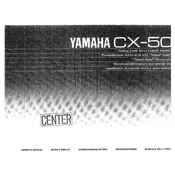
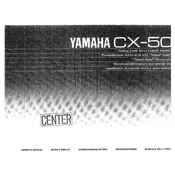
To connect the Yamaha CX-50 Amplifier to a Bluetooth device, ensure the amplifier is in pairing mode by pressing the Bluetooth button on the remote control. Then, search for available devices on your Bluetooth device and select "Yamaha CX-50" to complete the connection.
Check that all cables are properly connected, ensure the volume is turned up, and confirm the correct input source is selected. Additionally, verify that the mute function is not activated and that the speakers are properly connected.
To reset the Yamaha CX-50 Amplifier, turn off the device, then press and hold the "Power" button while simultaneously pressing the "Input" button until the display shows "Factory Reset." Release the buttons to confirm the reset.
Use a soft, dry cloth to wipe the exterior of the amplifier. Avoid using any harsh chemicals or abrasive materials that could damage the surface. For stubborn stains, slightly dampen the cloth with water.
Yes, the Yamaha CX-50 Amplifier can be used with a turntable. Ensure that the turntable has a built-in preamp, or connect an external phono preamp between the turntable and the amplifier's input.
To update the firmware, download the latest update from Yamaha's official website onto a USB drive. Insert the USB drive into the amplifier's USB port, then follow the on-screen instructions to complete the update process. Ensure the amplifier remains powered on during the update.
Ensure that the amplifier is placed in a well-ventilated area away from direct sunlight and heat sources. Check that nothing is obstructing the ventilation openings. If overheating persists, reduce the volume and allow the amplifier to cool down before further use.
Yes, you can connect the Yamaha CX-50 Amplifier to a TV using an optical cable, HDMI ARC, or RCA cables. Ensure the correct input is selected on the amplifier for audio playback from the TV.
Check the speaker connections for any loose wires or improper contacts. Ensure the speaker impedance matches the amplifier's specifications. Also, try adjusting the EQ settings on the amplifier to see if that resolves the distortion.
Regularly dust the exterior with a soft cloth and ensure all connections are tight and free from corrosion. Periodically check firmware updates to keep the amplifier running smoothly. Avoid exposing the unit to extreme temperatures and humidity.