Yamaha CX-1000 Owner's Manual
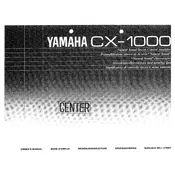
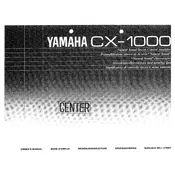
To connect the Yamaha CX-1000 to other audio components, use high-quality RCA cables to connect the output of the amplifier to the input of your audio source, such as a CD player or turntable. Ensure all cables are securely connected to avoid signal loss.
First, check if the Yamaha CX-1000 is powered on and the correct input source is selected. Verify that the speaker wires are connected properly. If the issue persists, inspect the cables for any damage and test the setup with another pair of speakers to rule out speaker malfunction.
To clean the Yamaha CX-1000, unplug the unit and use a soft, dry cloth to wipe the exterior. Avoid using water or chemical cleaners. Ensure the ventilation openings are clear of dust by using a can of compressed air. Regularly check and tighten any loose connections.
Position the amplifier in a well-ventilated area away from direct sunlight and heat sources. Use high-quality cables and connect the amplifier to speakers that match its power output. Experiment with speaker placement and adjust the tone controls on the amplifier to suit your listening preferences.
Overheating can occur due to inadequate ventilation or high ambient temperatures. Ensure the amplifier has sufficient space around it for airflow and is not enclosed in a cabinet. Clean any dust from the vents and avoid stacking other components on top of the amplifier.
Yes, you can use the Yamaha CX-1000 with a subwoofer. Connect the subwoofer to the pre-out section of the amplifier using an RCA cable. Make sure the subwoofer is powered on and adjust its settings to integrate seamlessly with your main speakers.
Check the power cable and ensure it is firmly connected to both the amplifier and the power outlet. Verify that the outlet is functional by testing it with another device. If the issue persists, inspect the fuse located on the rear panel of the amplifier and replace it if necessary.
The Yamaha CX-1000 can be integrated into a home theater system by connecting it to a surround sound processor or AV receiver with pre-outs. Use high-quality RCA cables for the connection and configure the processor to route audio signals to the amplifier for stereo channels.
The Yamaha CX-1000 does not support firmware updates as it is an analog preamplifier. Ensure the unit is well-maintained and refer to the user manual for any specific operational guidance.
When replacing the remote control, ensure that the new remote is compatible with the Yamaha CX-1000. You may contact Yamaha customer support for a replacement or consider a universal remote that supports the amplifier's functions.