Yamaha CX-1 Owner's Manual
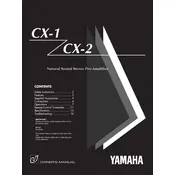
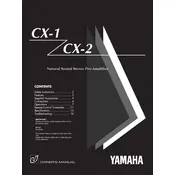
To connect your Yamaha CX-1 Amplifier to a home theater system, use high-quality RCA cables to connect the amplifier's output to the input of your home theater receiver. Ensure all connections are secure and match the input/output labels correctly.
First, check the power cable and ensure it's securely connected to both the amplifier and the power outlet. Verify that the outlet is functioning by testing it with another device. If the problem persists, inspect the fuse in the amplifier's power section and replace it if necessary.
Distorted sound can result from incorrect connections or speaker mismatches. Verify that all connections are correct and secure. Additionally, ensure that the speakers' impedance matches the amplifier's specifications. If distortion continues, consider testing with different cables or speakers.
Use a soft, dry cloth to wipe the exterior of the amplifier. Avoid using harsh chemicals or abrasive materials. Regularly dust the vents and ensure adequate ventilation to prevent overheating.
The Yamaha CX-1 does not have built-in Bluetooth capability. However, you can use a Bluetooth receiver connected to one of the amplifier's auxiliary inputs to stream audio wirelessly.
The Yamaha CX-1 does not have a factory reset function as it is an analog amplifier. For any sound or performance issues, verify connections and settings, or consult a professional technician for further diagnostics.
Overheating can be caused by blocked vents, high volume levels for extended periods, or impedance mismatches. Ensure the amplifier is in a well-ventilated area, and check that the speaker impedance is within the amplifier's specified range.
The Yamaha CX-1 supports connecting multiple speakers through its speaker terminals. Ensure that the total impedance of the speakers is compatible with the amplifier's specifications. Use quality speaker wire and secure connections to avoid performance issues.
Check all cable connections and ensure they are securely attached. Inspect cables for wear or damage, replacing them if necessary. Test with different inputs and speakers to isolate the issue.
To improve sound quality, use high-quality interconnect cables and speaker wires. Position speakers optimally in your room and experiment with different placements. Consider upgrading to higher-quality speakers for an enhanced listening experience.