Yamaha CVP-701 Owner's Manual
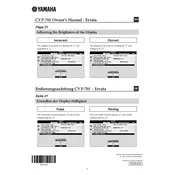
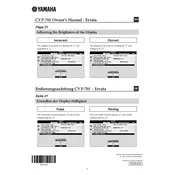
To perform a factory reset on the Yamaha CVP-701, press the [FUNCTION] button, select 'System', choose 'Factory Reset', and confirm your selection. This will restore the piano to its original settings.
Use a soft, damp cloth with a mild soap solution to gently clean the keys. Avoid using any chemical cleaners or excessive moisture to prevent damage.
Connect the Yamaha CVP-701 to a computer using a USB cable. Install the necessary USB-MIDI driver from Yamaha's official website to ensure proper communication between the piano and the computer.
Check if the volume is turned up and ensure that the headphone jack is not in use. Also, verify that the Local Control is set to 'On' under the MIDI settings.
Download the latest firmware from Yamaha's official website, transfer it to a USB flash drive, and insert it into the piano. Follow the on-screen instructions to complete the update process.
Regularly dust the exterior with a soft cloth, avoid placing it in direct sunlight or high humidity areas, and have it serviced by a professional technician annually.
Press the [SONG] button, select 'Record', choose the track you want to record on, and press [START/STOP] to begin recording. Press [START/STOP] again to end the recording.
Yes, you can use headphones with the Yamaha CVP-701. Simply plug them into the headphone jack located on the underside of the left side of the keyboard.
Ensure there is no debris under the keys. If the problem persists, consult a professional technician as it may require internal cleaning or repair.
Press the [FUNCTION] button, navigate to 'Touch Sensitivity', and choose your desired setting from options such as 'Soft', 'Medium', 'Hard', or 'Fixed'.