Yamaha CRX-M5 Owner's Manual
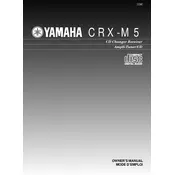
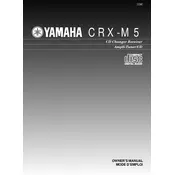
To reset the Yamaha CRX-M5 receiver, turn off the unit, press and hold the 'Stop' button on the main unit, and then press the 'Power' button. Hold both buttons until the display shows "Initialized", indicating that the reset is complete.
First, check that the speakers are properly connected to the receiver. Ensure that the 'Mute' function is not activated and that the volume is turned up. Additionally, verify that the input source is correctly selected.
Unfortunately, the Yamaha CRX-M5 does not support Bluetooth connectivity natively. You can use a Bluetooth audio adapter connected to the auxiliary input to enable Bluetooth streaming.
The automatic shut-off might be due to the 'Auto Power Standby' feature, which turns off the unit after a period of inactivity. Check the settings to disable this feature if unwanted.
Yes, you can play MP3 files on the Yamaha CRX-M5 using a CD that contains MP3 files or by connecting an external device via the auxiliary input.
Use a soft, dry cloth to clean the exterior of the receiver. Avoid using chemical cleaners or abrasive materials. Regularly check and clean the speaker connections and vents to ensure proper airflow and sound quality.
Place the receiver in a well-ventilated area. Position your speakers symmetrically and at ear level when seated. Adjust the bass, treble, and balance settings to suit your room acoustics and personal preference.
Check the CD for scratches or dirt and clean it gently if necessary. Ensure the CD is inserted correctly. If issues persist, try playing a different CD to rule out issues with the disc itself.
Yes, you can connect external audio devices to the Yamaha CRX-M5 using the auxiliary input. Use a compatible cable to link your device to the receiver.
Distortion can be caused by several factors including incorrect speaker connections, damaged speakers, or the volume being set too high. Check all connections and settings, and test with different speakers if possible.