Yamaha CRX-B370 Owner's Manual
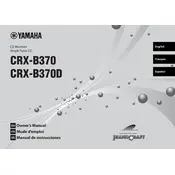
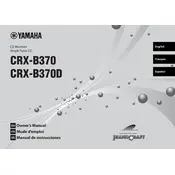
To connect your Yamaha CRX-B370 to a Bluetooth device, turn on the Bluetooth function on your device. Press the Bluetooth button on the CRX-B370 or use the remote to select the Bluetooth input. The receiver will then enter pairing mode. Select "Yamaha CRX-B370" from the list of available devices on your Bluetooth device to connect.
If your CRX-B370 is not turning on, first check if it's plugged into a functioning power outlet. Ensure the power cable is securely connected. If the receiver still doesn't turn on, try resetting it by unplugging it for a few minutes and then plugging it back in. If the issue persists, consider contacting Yamaha support.
To improve FM radio reception on your CRX-B370, ensure the FM antenna is properly connected. Try repositioning the antenna for better signal strength. You can also try using an external FM antenna for improved reception. Avoid placing the receiver near electronic devices that might cause interference.
Yes, you can control the Yamaha CRX-B370 using the MusicCast app, which is available for both iOS and Android devices. Connect your receiver and smartphone to the same Wi-Fi network for the app to detect the receiver and allow control.
The Yamaha CRX-B370 supports a variety of audio formats, including MP3, WMA, AAC, FLAC, and WAV. Ensure that your media files are in these formats for successful playback.
To perform a factory reset on the Yamaha CRX-B370, turn off the unit. Press and hold the 'Stop' button on the front panel while turning the unit back on. Continue holding the button until the display shows "RESET?". Confirm the reset by pressing the 'Enter' button.
If there's no sound from your CRX-B370, check if the volume is muted or set to a low level. Ensure that the speakers are properly connected and the correct input source is selected. Also, verify that the speaker settings in the menu are configured correctly.
To update the firmware on your Yamaha CRX-B370, download the latest firmware from the Yamaha website onto a USB drive. Insert the USB drive into the USB port on the receiver. Follow the instructions in the manual to complete the firmware update process.
If the CD player on your CRX-B370 is not reading discs, check if the disc is inserted correctly and is free of scratches or dirt. Try playing a different disc to rule out disc issues. If the problem persists, clean the laser lens with a CD lens cleaner.
To set up the alarm function on the CRX-B370, access the alarm settings via the menu. Set the desired time and select the source for the alarm sound. Make sure the receiver is in standby mode for the alarm to activate at the set time.