Yamaha CRX-332 Owner's Manual
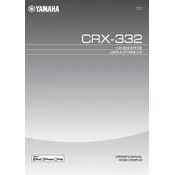
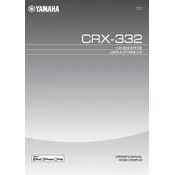
To connect your Yamaha CRX-332 Receiver to a Bluetooth device, ensure that Bluetooth is enabled on your device. Then, press the Bluetooth button on the receiver's remote control or front panel. Search for the receiver in your device's Bluetooth settings and select it to pair.
First, check if the receiver is set to the correct input source. Ensure that the speaker wires are properly connected and the volume is turned up. Verify that the Mute function is not enabled. If using an external device, ensure the device is powered on and functioning properly.
To reset the Yamaha CRX-332 Receiver to factory settings, turn off the unit. Press and hold the "Power" and "Stop" buttons simultaneously until the display shows "RESET". Release the buttons, and the receiver will reset to its factory settings.
Yes, you can use the Yamaha CRX-332 Receiver with a turntable. Ensure that the turntable has a built-in phono preamp, or use an external phono preamp, as the receiver does not have a dedicated phono input. Connect the turntable to an available audio input on the receiver.
Currently, the Yamaha CRX-332 does not support firmware updates via user intervention. Firmware updates, if necessary, should be performed by an authorized Yamaha service center.
To clean the Yamaha CRX-332 Receiver, use a soft, dry cloth to wipe the exterior. Avoid using harsh chemicals or abrasive materials. Ensure the unit is turned off and unplugged while cleaning. Regularly check and clean the speaker connections to maintain optimal performance.
Overheating can be caused by inadequate ventilation. Ensure the receiver is placed in a well-ventilated area with enough space around it for airflow. Avoid stacking other electronic devices on top of it. If the problem persists, consider using an external cooling fan.
The remote control for the Yamaha CRX-332 is pre-programmed to work with the receiver. If you need to program it to control other devices, refer to the remote's manual for programming instructions specific to those devices.
The Yamaha CRX-332 Receiver supports a variety of audio formats including MP3, WMA, and AAC when played from compatible devices such as USB drives or Bluetooth sources.
To improve radio reception, ensure the FM and AM antennas are properly connected and positioned. Try repositioning the antennas or moving the receiver closer to a window. If available, use an outdoor antenna for better reception.