Yamaha CRX-330 Owner's Manual
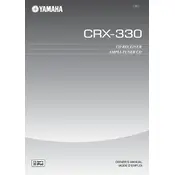
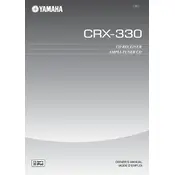
To connect external speakers to the Yamaha CRX-330, ensure the receiver is turned off. Connect the speaker wires to the corresponding terminals on the back panel marked for speakers, ensuring the positive and negative terminals are correctly matched with the speaker inputs.
Check if the receiver is properly connected to a power source and turned on. Ensure the volume is turned up and not muted. Verify that the correct input source is selected and that all cables are securely connected.
To reset the Yamaha CRX-330, turn off the receiver. Press and hold the 'Stop' and 'On/Standby' buttons simultaneously until the display indicates "Initialized". Release the buttons to complete the reset.
The Yamaha CRX-330 features several audio inputs, including CD, USB, and AUX, allowing connectivity with various devices like CD players, USB drives, and smartphones.
Use a soft, dry cloth to wipe the exterior surfaces of the Yamaha CRX-330. Avoid using chemical cleaners or abrasive materials. Ensure that the ventilation openings are free from dust.
Yes, you can connect a Bluetooth adapter to the Yamaha CRX-330 by plugging it into the AUX input, allowing you to stream audio from Bluetooth-enabled devices.
The recommended speaker impedance for the Yamaha CRX-330 is between 6 and 8 ohms to ensure optimal performance and prevent damage to the receiver.
Press the 'Tuner' button to select FM or AM. Use the tuning buttons to find your desired station, then press and hold a preset number button to store the station. Repeat for additional stations.
Check the power connection and ensure the receiver is turned on. If the issue persists, try resetting the unit to factory settings. If the display still does not work, contact Yamaha customer support for assistance.
Ensure that your speakers are of good quality and properly positioned. Experiment with the equalizer settings on the receiver to adjust bass, treble, and balance to your preference.