Yamaha CRX-040 Owner's Manual
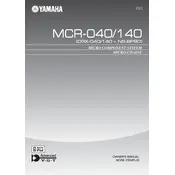
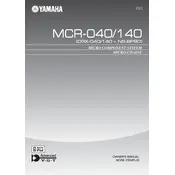
To connect your Yamaha CRX-040 to a Bluetooth device, switch on the unit and press the Bluetooth button on the remote control. Ensure your Bluetooth device's Bluetooth setting is enabled and select "Yamaha CRX-040" from the list of available devices. Once paired, you can stream audio wirelessly.
If your Yamaha CRX-040 is not turning on, check if the power cable is securely connected to both the unit and the power outlet. Ensure the outlet is functioning by testing it with another device. If the problem persists, try resetting the unit by unplugging it for a few minutes before plugging it back in.
To improve radio reception, ensure the FM antenna is fully extended and positioned away from any electronic devices that might cause interference. Alternatively, reposition the antenna for better signal clarity. If available, consider connecting an outdoor antenna for enhanced reception.
Yes, you can play music from a USB device on the Yamaha CRX-040. Simply connect your USB device to the USB port on the front panel, and use the remote control or the unit's buttons to navigate and play your music files. Supported formats include MP3 and WMA.
If the sound is distorted, first check the speaker connections to ensure they are secure. Verify that the audio source is not set to a high volume level. Adjust the unit’s volume and equalizer settings. If distortion persists, try using different audio sources to rule out a source issue.
To set up the alarm function, press the 'ALARM' button on the remote control, then use the 'Preset' buttons to set the time. Select the source for the alarm (CD, Tuner, USB, etc.), and confirm your settings by pressing 'ENTER'. Make sure the alarm is activated by checking the display for the alarm icon.
Regular maintenance for the Yamaha CRX-040 includes cleaning the unit with a dry, soft cloth to remove dust. Avoid using harsh chemicals or solvents. Check and maintain secure connections for all cables and speakers. Periodically update your knowledge of any firmware updates from Yamaha to ensure optimal performance.
To reset the Yamaha CRX-040 to factory settings, turn off the unit and unplug it from the power source. Press and hold the 'POWER' button on the unit while plugging it back in. Continue holding until the display shows a reset confirmation message. Note that this will erase any custom settings.
Yes, you can connect external speakers to the Yamaha CRX-040. Ensure the speakers are compatible and connect them using the speaker terminals on the back of the unit. Follow the polarity markings to ensure proper connection and optimal sound quality.
If the Yamaha CRX-040 stops playing CDs suddenly, check the CD for scratches or dirt. Clean the CD with a soft, lint-free cloth. Ensure the unit is not overheating and has proper ventilation. If the issue continues, try playing a different CD to determine if the problem is with the disc or the player.