Yamaha Clavinova YP-40 Owner's Manual
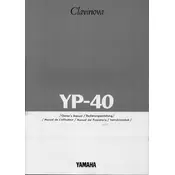
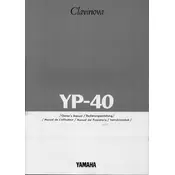
To connect your Yamaha Clavinova YP-40 to a computer, you will need a MIDI interface. Connect the MIDI OUT port on the Clavinova to the MIDI IN port on the interface. Then, connect the interface to your computer via USB. Install the necessary drivers, and use a DAW software to start recording.
First, check if the power is turned on and the volume is set to an audible level. Ensure that the headphones are not plugged in, which will mute the speakers. If the problem persists, verify the connections to the speakers and check for any error messages on the display.
To perform a factory reset on the Clavinova YP-40, turn off the piano. Then, hold down the highest white key while turning the power back on. This will reset the instrument to its factory settings. Be aware that this will erase all user data.
Regular dusting with a soft cloth is recommended to keep the Clavinova clean. Avoid using harsh chemicals. Periodically check the power cable and connections for wear and tear. It's also advisable to have a professional technician inspect the instrument annually.
To adjust the touch sensitivity, access the function mode by pressing the 'Function' button. Then, use the keys to navigate to the touch sensitivity settings. You can choose from different levels to match your playing style.
Yes, you can use headphones with the Clavinova YP-40. Simply plug the headphones into the headphone jack located on the front panel. This will automatically mute the speakers, allowing for private practice.
If keys are sticking, gently clean around the keys with a soft cloth. Avoid any liquids. If the problem continues, it might be due to internal issues that require professional servicing.
Yes, you can layer sounds on the Clavinova YP-40 by selecting a primary voice and then using the 'Dual' function to add a secondary voice. This allows both voices to be played simultaneously when you press a key.
If the display is malfunctioning, try resetting the Clavinova by turning it off and on. Ensure the power supply is stable and not fluctuating. If the display still doesn't work, consult a Yamaha service center for further assistance.
To transpose the pitch, enter the function mode and navigate to the transpose settings. Use the keys to adjust the pitch up or down to the desired level, allowing you to play in different keys.