Yamaha Clavinova CVP-98 Owner's Manual
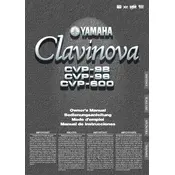
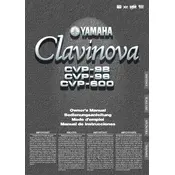
To perform a factory reset on the Yamaha Clavinova CVP-98, turn off the piano, press and hold the highest white key, and turn the power back on while holding the key. Release the key once the instrument boots up.
First, check if the piano is properly connected to a power source. Ensure that the volume is turned up and the headphones are unplugged. If the issue persists, it may require professional servicing to check for internal hardware problems.
To connect to an external speaker system, use the AUX OUT jacks on the back of the piano. Connect these outputs to the input of your speaker system using standard audio cables.
Ensure the power is on, the volume is up, and the headphones are not plugged in. Check connections and cables for any damage. If no issues are found, a technical inspection may be necessary.
Press the 'Record' button to enter recording mode, select the track you wish to record on, and start playing. Press 'Stop' when finished. The recorded song can be played back by pressing 'Play'.
Regular dusting and cleaning are essential. Use a dry, soft cloth for the finish and a slightly damp cloth for the keys. Avoid using solvents or abrasive cleaners. Periodic servicing by a professional is recommended for optimal performance.
Press the 'Voice' button to access the voice selection menu. Use the data dial or arrow buttons to navigate and select the desired voice. Press 'Enter' to confirm your choice.
The CVP-98 is not equipped with a USB port, as it predates USB technology. Data transfer can be performed via MIDI connections.
Turn off the instrument and gently attempt to free the stuck key. If unsuccessful, there may be an internal issue requiring professional repair. Avoid forcing the key as this might cause further damage.
The Yamaha Clavinova CVP-98 requires an AC power supply of 120V at 60Hz. Ensure you are using the correct voltage for your region to prevent damage.