Yamaha Clavinova CVP-92 Owner's Manual
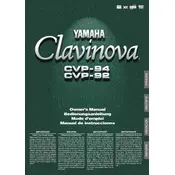
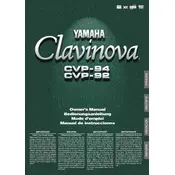
To perform a factory reset on your Yamaha Clavinova CVP-92, turn off the piano, then hold down the highest white key while turning the power back on. This will reset the settings to factory defaults.
First, ensure that the volume is turned up and the headphones are unplugged. If the issue persists, check for debris under the keys or consult a professional technician as it may be a sign of an internal hardware issue.
To connect your Clavinova CVP-92 to a computer, use a MIDI interface. Connect the MIDI OUT and MIDI IN ports on the piano to the corresponding ports on the interface, then connect the interface to your computer via USB. Ensure you have the necessary drivers installed.
To clean the keys, use a soft, damp cloth with mild soap. Avoid using excess water, as it can damage the keys. Ensure the cloth is not too wet, and dry the keys with a separate clean cloth immediately after cleaning.
A buzzing sound could be due to loose connections or external interference. Check the cables and connections. If the problem persists, it might be a hardware issue that requires professional inspection.
To adjust the touch sensitivity, access the function menu on the CVP-92. Navigate to the touch sensitivity settings and choose from options such as Soft, Medium, or Hard, depending on your preference.
Yes, the CVP-92 allows you to play along with pre-recorded songs. You can load songs using the built-in song feature and play along using different voices and styles.
Replacing a broken key is a delicate task. It is recommended to consult a professional technician to avoid damaging other components. If you choose to do it yourself, refer to the service manual for guidance.
Store your CVP-92 in a dry, temperature-controlled environment. Use a dust cover to protect it from dust and debris. Avoid placing it near windows or heaters to prevent exposure to direct sunlight and temperature fluctuations.
To update the firmware, check the Yamaha website for any available updates. Follow the instructions provided with the firmware update carefully to ensure a successful installation.