Yamaha Clavinova CVP-89 Owner's Manual
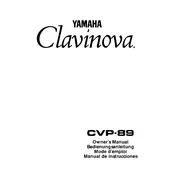
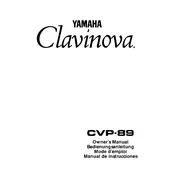
To perform a factory reset on your Yamaha Clavinova CVP-89, turn off the piano, then hold down the highest white key while turning the power back on. Keep the key pressed until the piano has fully booted up.
First, ensure that the piano is properly connected to a power source. Check if the volume is turned up. If the problem persists, try resetting the instrument. If none of these solutions work, contact a professional technician for further diagnosis.
You can connect your Clavinova CVP-89 to a computer using a MIDI interface. Use MIDI cables to connect the MIDI OUT of the Clavinova to the MIDI IN of the interface, and vice versa. Then, connect the interface to your computer via USB.
Replacing a broken key involves disassembling the keyboard. It is recommended to refer to the service manual or consult a professional technician to avoid damaging the instrument.
Regularly dust the exterior and keys with a soft, dry cloth. Avoid placing the piano in direct sunlight or extreme temperatures. Periodically check cables and connections. It is advisable to have a professional technician service the piano annually.
To adjust the touch sensitivity, access the function settings on your Clavinova CVP-89. Navigate to the touch sensitivity option, and select the desired level: soft, medium, or hard, according to your playing preference.
Ensure that the volume is turned up and the instrument is correctly powered. Check if headphones are plugged in, which will mute the speakers. If the issue persists, inspect the speaker connections or consult a technician.
To transpose music, access the transpose function in the instrument's menu. Use the arrow buttons to select the desired transpose value, allowing you to change the key of the music without altering the fingering.
Yes, the Clavinova CVP-89 allows you to record and layer multiple tracks. Use the built-in sequencer to record each track separately, then combine them to create a full arrangement. Refer to the user manual for detailed instructions.
First, try turning the piano off and then back on to reset it. If the error message persists, consult the user manual for troubleshooting tips or contact Yamaha customer support for assistance.