Yamaha Clavinova CVP-83S Owner's Manual
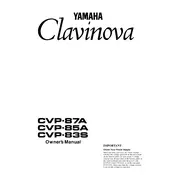
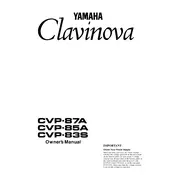
To connect your Clavinova CVP-83S to external speakers, use the LINE OUT jacks located at the back of the instrument. Connect these jacks to the input jacks of your external amplifier or powered speakers using suitable audio cables.
Regularly dust the keyboard and control panel with a soft, dry cloth. Avoid using chemical cleaners. Check and tighten any loose screws on the stand. Ensure the instrument is kept in a stable environment, avoiding extreme temperature and humidity changes.
First, check the volume settings and ensure the headphones are unplugged. Verify that all cables are properly connected. If there is still no sound, perform a factory reset by turning off the power and holding down the highest white key while turning the power back on.
Yes, the CVP-83S allows you to record your performances. Use the built-in recording function accessible via the control panel. Follow the instructions in the user manual for detailed steps on recording and playback.
Replacing a key involves removing the key cover and unscrewing the affected key. It's recommended to consult the service manual or contact an authorized Yamaha service center for assistance to avoid damaging the instrument.
Check if the pedal cord is properly connected to the pedal unit jack. If the problem persists, inspect the pedal unit for any physical obstructions or damage. If necessary, consult a professional technician.
Yes, you can use headphones with the CVP-83S. Plug your headphones into the PHONES jack located on the bottom left of the instrument. This will mute the internal speakers, allowing private practice.
The CVP-83S does not support firmware updates via software. Any significant updates or changes usually require hardware adjustments or professional servicing.
Clean the keys using a slightly dampened cloth with water. Avoid using alcohol-based cleaners. Wipe gently and ensure the keys are dry before closing the cover.
Access the touch sensitivity settings through the function menu on the control panel. Follow the instructions in the manual to select your desired sensitivity level for a more personalized playing experience.