Yamaha Clavinova CVP-609 Owner's Manual
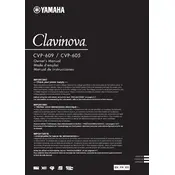
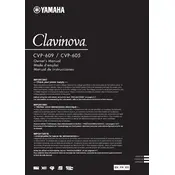
To perform a factory reset on the Yamaha Clavinova CVP-609, press the [FUNCTION] button, select 'System Reset', and then choose 'Factory Reset'. Confirm the reset by pressing 'OK'. Ensure you back up important data as this will erase all settings and user data.
To connect the Yamaha Clavinova CVP-609 to a computer, use a USB cable to connect the USB TO HOST port on the piano to a USB port on the computer. Install the required USB-MIDI driver from Yamaha's official website if necessary.
If the keys are unresponsive, ensure the piano is powered on and check the volume settings. Unplug and replug the power supply. If the problem persists, consult the user manual or contact Yamaha support for further assistance.
To update the firmware, download the latest firmware version from the Yamaha website. Transfer the update file to a USB flash drive, insert it into the USB port on the piano, and follow the on-screen instructions to complete the update process.
Yes, you can use headphones with the Yamaha Clavinova CVP-609. Simply plug your headphones into the PHONES jack located on the front panel of the piano. This will mute the internal speakers, allowing you to play privately.
Regular maintenance for the Yamaha Clavinova CVP-609 includes dusting the exterior with a soft, dry cloth, avoiding exposure to extreme temperatures or humidity, and keeping liquids away from the instrument. It's also recommended to have periodic inspections by a professional technician.
To save user settings, press the [FUNCTION] button, select 'User Memory', and choose 'Save'. To recall settings, press [FUNCTION], select 'User Memory', and choose the desired setting to load.
First, check the power supply and connections. If the screen remains unresponsive, try performing a system reset. If the problem persists, contact Yamaha support or a certified technician for repair.
To record a performance, press the [SONG REC] button, select a track, and start playing. To stop recording, press [STOP]. For playback, press [SONG SELECT], choose the recorded song, and press [PLAY].
To connect to external speakers, use the LINE OUT jacks on the piano. Connect these jacks to the input jacks on your external speaker system using appropriate cables. Adjust the speaker settings for optimal sound quality.