Yamaha Clavinova CVP-3 Owner's Manual
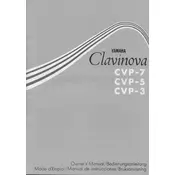
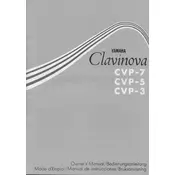
To reset the Clavinova CVP-3 to factory settings, turn off the piano, then hold down the highest white key while turning the power back on. This will restore the default system settings.
Check if the Clavinova is properly connected to a power source and ensure that the volume is turned up. If the issue persists, try resetting the piano to its factory settings. If the problem continues, contact a Yamaha service center.
To record a performance, press the 'Record' button, select a track, and begin playing. Press 'Stop' when finished. To save, select 'Save' from the menu and choose a storage location. Refer to the manual for detailed instructions.
Use a soft, damp cloth to gently clean the keys. Avoid using harsh chemicals or excessive water. Regular dusting can help maintain the appearance and functionality of the keys.
Ensure the volume is turned up and the headphones are unplugged. Check connections to external speakers or amplifiers. If issues persist, try resetting to factory settings or consult a technician.
The Clavinova CVP-3 does not support software updates as it is an older model. Ensure your device is operating optimally with regular maintenance and consult the manual for any available enhancements.
Yes, you can connect the Clavinova CVP-3 to a computer using MIDI cables and an appropriate interface. Ensure you have the necessary drivers installed on your computer for proper communication.
First, check the pedal connections to ensure they are securely attached. If the issue remains, inspect for any visible damage. If none is found, consider consulting a technician for repairs.
Access the 'Function' menu, select 'Touch Sensitivity,' and choose your desired setting. Options typically range from 'Soft' to 'Hard,' allowing for personalized play style.
Regular maintenance includes cleaning the keys and exterior with a soft cloth, checking connections, and ensuring the piano is situated in a stable environment with proper humidity levels. Professional servicing is recommended annually.