Yamaha Clavinova CVP-207 Owner's Manual
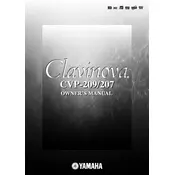
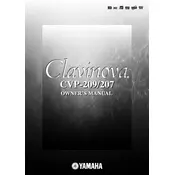
To reset the Yamaha Clavinova CVP-207 to factory settings, turn off the power. Then, while holding down the highest white key, turn the power back on. Hold the key until the instrument fully powers on.
First, ensure the piano is properly plugged in and turned on. Check for any debris or obstructions between the keys. If the issue persists, consult the user manual for troubleshooting or contact Yamaha support for assistance.
To adjust touch sensitivity, press the [FUNCTION] button, navigate to the 'Touch Sensitivity' settings, and choose from options like 'Soft', 'Medium', 'Hard', or 'Fixed' to suit your playing style.
Use a soft, damp cloth with a mild soap solution to gently wipe the keys. Avoid using harsh chemicals or excessive water to prevent damage. Dry the keys thoroughly with a dry, soft cloth.
Press the [RECORD] button, select the track you want to record on, and start playing. Press [STOP] when finished. You can playback your recording with the [PLAY] button.
Yes, the CVP-207 can be connected to a computer via a USB-MIDI interface. Install the necessary Yamaha USB-MIDI driver on your computer, then connect the Clavinova using a USB cable.
Press the [VOICE] button, then use the selection buttons or touchscreen to choose from various voice options available on the instrument.
Check the volume level and ensure the headphones are disconnected if not in use. Also, verify that the speakers are not muted and that the correct audio output settings are selected.
Check Yamaha's official website for any firmware updates for the CVP-207. Follow the provided instructions to download and install updates via USB or other specified methods.
Routinely dust the exterior with a soft cloth, keep the instrument in a stable environment away from extreme temperatures and humidity, and schedule regular professional maintenance checks to ensure optimal performance.