Yamaha Clavinova CV-103M Owner's Manual
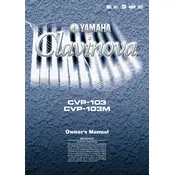
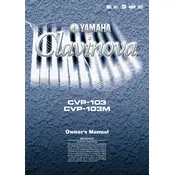
To perform a factory reset on the Clavinova CV-103M, turn off the instrument, then hold down the highest white key while turning the power back on. This will reset the instrument to its factory settings.
If the keys are sticking or not responding, first try cleaning around the keys with a soft, damp cloth. If the problem persists, the issue might be internal, and you should contact a professional technician for repair.
To connect the CV-103M to a computer, use a MIDI interface. Connect the MIDI OUT from the Clavinova to the MIDI IN on the interface, then connect the interface to your computer via USB. Ensure your computer has the necessary drivers installed.
Regularly dust the exterior using a soft cloth and avoid using harsh chemicals. Periodically check for software updates from Yamaha and ensure the instrument is kept in a stable environment to prevent humidity-related damage.
To adjust touch sensitivity, access the Function menu on the instrument. From there, navigate to the touch sensitivity settings and choose from options such as Soft, Medium, or Hard to suit your playing style.
First, ensure the volume is turned up and headphones are not plugged in. Check if the speakers are disabled in settings. If the issue persists, it may be a hardware problem, and you should contact Yamaha support.
Yes, you can use headphones by plugging them into the headphone jack located on the underside of the keyboard. This allows for private practice without external sound.
To update the firmware, download the latest version from the Yamaha website onto a USB drive. Insert the USB into the Clavinova and follow the on-screen instructions to complete the update.
When moving the CV-103M, it is recommended to have at least two people to lift it properly. Ensure the power is off and cables are disconnected. Use a moving dolly for easier transport and avoid tilting the instrument excessively.
To layer sounds, press the desired voice button while holding down the Layer button. This allows you to combine different sounds, such as piano and strings, for a richer performance.