Yamaha Clavinova CLP-990 Owner's Manual
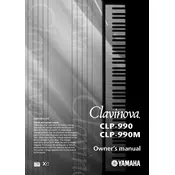
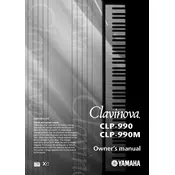
To perform a factory reset on the Yamaha Clavinova CLP-990, turn off the piano, then hold down the highest white key while turning the power back on. This will reset the instrument to its original factory settings.
First, ensure the piano is properly plugged in and powered on. If the issue persists, try performing a factory reset. If the keys still do not respond, it may be a hardware issue requiring professional servicing.
You can connect the Clavinova CLP-990 to a computer using a MIDI interface. Connect the MIDI OUT port on the piano to the MIDI IN port on the interface, and then connect the interface to your computer via USB. Use compatible music software to record.
To clean the finish, use a soft, dry cloth. Avoid using chemical cleaners or polishes, as they can damage the surface. Dust regularly to keep the piano looking its best.
To adjust touch sensitivity, press the 'Function' button, use the 'Data Entry' buttons to select 'Touch Sensitivity', and then choose between 'Soft', 'Medium', 'Hard', or 'Fixed' settings according to your preference.
Yes, the Clavinova CLP-990 has two headphone jacks located on the front panel. You can plug in headphones for silent practice without disturbing others.
Distorted sound may be due to high volume settings. Lower the volume and check if the distortion persists. If it does, there may be an issue with the speakers or internal sound system that requires servicing.
To change the voice, press the 'Voice' button and use the 'Data Entry' buttons to scroll through and select different instrument sounds.
Keep the Clavinova CLP-990 covered with a dust cover when not in use. Store it in a dry, stable environment away from direct sunlight and moisture to prevent damage.
Check the pedal cord connection to ensure it is secure. If the problem persists, consider resetting the piano to see if it resolves the issue. If not, the pedals may require professional repair.