Yamaha Clavinova CLP-970A Owner's Manual
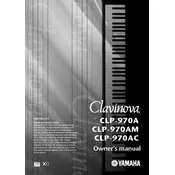
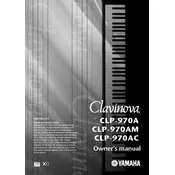
To reset your Yamaha Clavinova CLP-970A to factory settings, power off the unit. Then, hold down the highest white key while turning the power back on. This will reset the instrument to its original factory settings.
First, ensure that the volume is turned up and that the headphone jack is not in use. Check all cable connections and try a different power outlet. If the problem persists, consult the user manual or contact Yamaha support for assistance.
You can connect your CLP-970A to a computer using a USB-MIDI interface. Connect the MIDI OUT port of the piano to the MIDI IN port of the interface and the MIDI IN port to the MIDI OUT port of the interface. Connect the interface to your computer via USB and install any necessary drivers.
Regularly dust the keys with a soft, dry cloth. Avoid using any liquid cleaners directly on the keys. If deeper cleaning is needed, use a slightly damp cloth followed by a dry cloth. Ensure that no moisture seeps between the keys.
Press the 'Voice' button to cycle through the available voices on the CLP-970A. You can also select voices directly by pressing the corresponding button on the control panel. Consult the manual for detailed instructions on customizing voice settings.
If keys are sticking or not responding, gently clean around the keys to ensure there is no debris. If the issue persists, it may require professional servicing to address mechanical or electronic faults.
Yes, you can use headphones with the CLP-970A. Plug your headphones into the headphone jack located on the front-left underside of the piano. This will mute the speakers and direct the sound to the headphones.
To record your performance, press the 'Rec' button on the control panel and select a track. Play your performance, and then press the 'Rec' button again to stop recording. You can playback your recording by pressing the 'Play' button.
Ensure that the power cable is securely connected and that the outlet is functioning. Check the power switch and try a different outlet if necessary. If the piano still does not turn on, consult with Yamaha support for further troubleshooting.
To adjust the touch sensitivity, press the 'Function' button and navigate to the touch sensitivity settings. Choose from options such as 'Hard', 'Medium', 'Soft', or 'Fixed' to suit your playing preference.