Yamaha Clavinova CLP-970 Owner's Manual
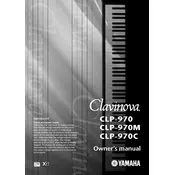
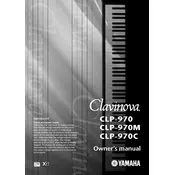
To perform a factory reset on the Yamaha Clavinova CLP-970, turn off the piano, then hold down the highest white key while turning the power back on. Keep holding the key until the instrument is fully powered on.
If the keys are not responding, first check that the piano is properly plugged in and powered on. Next, ensure that the volume is turned up. If the issue persists, try restarting the piano or performing a factory reset. If none of these solutions work, consult a professional technician.
To record a performance, press the 'Record' button on the control panel. Select the track you wish to record to, then begin playing. Press 'Stop' when finished. The recorded track can be played back by pressing the 'Play' button.
To connect headphones, locate the headphone jack on the front left underside of the keyboard. Plug your headphones into this jack to mute the speakers and listen privately.
Regular maintenance includes dusting the exterior with a soft cloth, avoiding exposure to direct sunlight, and ensuring that liquids or foreign objects do not enter the instrument. For internal maintenance or issues, consult a qualified technician.
The Yamaha Clavinova CLP-970 does not support USB flash drives directly. However, you can transfer songs to a computer using the MIDI connections and compatible software.
To adjust the touch sensitivity, press the 'Function' button, navigate to the 'Touch Sensitivity' setting using the arrow keys, and select the desired sensitivity level: Soft, Medium, or Hard.
First, check the volume level and decrease it if it is too high. Ensure that the speakers are not obstructed. If the problem continues, reset the piano to its factory settings or consult a technician for further assistance.
To change the voice settings, press the 'Voice' button and use the arrow keys to scroll through the available voices. Press 'Enter' to select the desired voice.
Yes, the Yamaha Clavinova CLP-970 can be used as a MIDI controller. Connect the piano to your computer using MIDI cables and configure your music software to recognize the Clavinova as an input device.