Yamaha Clavinova CLP-955 Owner's Manual
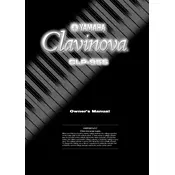
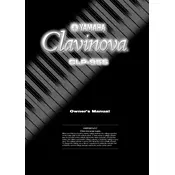
To perform a factory reset on your Yamaha Clavinova CLP-955, turn off the piano, then hold down the highest key while turning it back on. This will reset the instrument to its original factory settings.
First, gently clean around the keys with a soft, dry cloth to remove any debris. If the issue persists, it may require professional servicing to address any internal mechanical issues.
Connect your CLP-955 to your computer using a MIDI to USB interface. Install the necessary drivers, then use a digital audio workstation (DAW) to record your performances.
Use a soft, damp cloth to gently wipe the surface. Avoid using any abrasive cleaners or solvents, as these can damage the finish.
Press the 'Function' button, then use the keys to navigate to the touch sensitivity settings. From there, you can select from different sensitivity levels to suit your playing style.
Ensure that the power is on, the volume is turned up, and headphones are unplugged. Check all connections and try connecting to a different power source if needed.
Replacing a key involves removing the key cover and unscrewing the faulty key. It's recommended to consult a professional technician to avoid causing further damage.
Yes, the CLP-955 can be used as a MIDI controller. Connect it to your computer or MIDI-compatible device using a MIDI cable or USB interface.
Press the 'Voice' button and use the corresponding keys to select different voice settings. You can cycle through various sounds to find the one you want.
Regular cleaning of the keys and exterior is recommended. Keep the instrument in a stable environment to avoid temperature and humidity extremes. Annual servicing by a professional is also advised to ensure optimal performance.