Yamaha Clavinova CLP-930 Owner's Manual
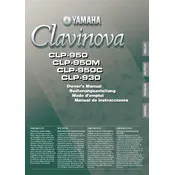
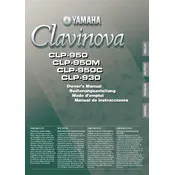
To connect headphones, locate the headphone jacks on the front left underside of the piano. Plug your headphones into one of these jacks, which will automatically mute the internal speakers.
If the keys are sticking, gently clean around the affected keys with a soft, dry cloth. If the problem persists, consult a professional technician to avoid damaging the internal components.
To transpose, press and hold the [TRANSPOSE] button, then use the [-/NO] or [+/YES] buttons to adjust the pitch up or down in semitone steps. Release the [TRANSPOSE] button when done.
Regular maintenance includes dusting the exterior with a soft cloth, avoiding moisture exposure, and ensuring the piano is not placed in direct sunlight or near heat sources. Periodic professional servicing is also recommended.
To perform a factory reset, turn off the piano. Hold down the highest white key while turning the power back on. Keep holding the key until the instrument has fully powered on.
Check the volume settings to ensure they are not set too high, which can cause distortion. If the problem persists, check the connections to external devices and consult the manual for further troubleshooting steps.
Press the [TOUCH] button repeatedly until the desired sensitivity (Soft, Medium, or Hard) is lit. The default setting is Medium, and you can adjust according to your playing preference.
Yes, you can record your performance using the built-in recording function. Press the [REC] button to begin recording, and press the [STOP] button when you are finished.
Use a MIDI interface to connect the MIDI OUT and MIDI IN ports on the piano to your computer. Ensure that your computer has the necessary software to interface with the MIDI signals.
Check that the power cable is securely connected to both the piano and a functioning power outlet. If it still does not turn on, consult the manual or a professional technician for further assistance.