Yamaha Clavinova CLP-920 Owner's Manual
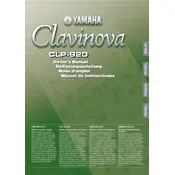
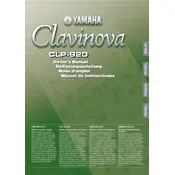
To turn on the Yamaha Clavinova CLP-920, locate the power button on the right side of the keyboard. Press the button once to power on the instrument.
If the keys are not responding, first check that the power is on and the volume is turned up. Ensure that the pedal is not stuck. If the issue persists, resetting the piano by turning it off and on again may help.
The volume on the Clavinova CLP-920 can be adjusted using the volume control slider located on the left side of the control panel. Slide it up to increase the volume and down to decrease it.
To connect headphones, insert the headphone plug into the headphone jack located at the bottom left of the keyboard. This will mute the speakers and allow you to listen through the headphones.
Regular maintenance includes dusting the keyboard with a soft, dry cloth and avoiding exposure to extreme temperatures or humidity. Periodically check all connections and ensure the piano is placed on a stable surface.
To transpose, press the 'Transpose' button on the control panel and use the '+' and '-' buttons to select the desired key change.
First, check that the volume is turned up and headphones are not plugged in. Ensure that the power is on and that the speakers are not muted. If the problem continues, consult the user manual or contact Yamaha support.
Yes, the CLP-920 has a built-in recording function. Use the 'Record' button to start recording your performance, and press 'Stop' when finished. Consult the manual for detailed instructions on playback and storage.
To change the piano voice, press the 'Voice' button on the control panel and select the desired voice using the corresponding buttons.
Pedal issues can be caused by improper connection or debris obstructing the pedal mechanism. Ensure the pedal cord is securely connected and check for any visible obstructions. If issues persist, professional servicing may be required.