Yamaha Clavinova CLP-910 Owner's Manual
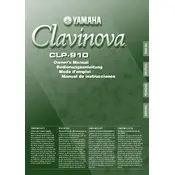
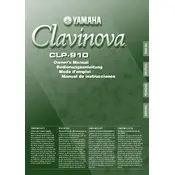
To connect your CLP-910 to an external speaker system, use the LINE OUT jacks located at the back of the piano. Connect these jacks to the input of your external amplifier or speaker system using suitable audio cables. Ensure the volume on both the piano and the external speakers is adjusted appropriately.
To clean the keys, use a soft, lint-free cloth slightly dampened with a solution of warm water and mild soap. Gently wipe the keys, ensuring no water seeps into the gaps. Avoid using harsh chemicals or abrasive materials that could damage the keys.
To reset the CLP-910 to factory settings, turn off the instrument. Then, hold down the highest white key while turning the power back on. This will restore the piano to its original factory settings.
First, check if the volume is turned up and the headphones are unplugged. If the issue persists, inspect if the keys are physically obstructed. If necessary, gently clean around the keys. Persistent problems may require professional servicing.
Regular maintenance involves cleaning the exterior and keys as needed. Internally, it's advisable to have a professional technician inspect the instrument every 1-2 years to ensure optimal performance and longevity.
Yes, you can use headphones with the CLP-910. Plug your headphones into the PHONES jack located on the front or underside of the piano. This will mute the internal speakers, allowing for private practice sessions.
Buzzing sounds can be caused by loose connections, electrical interference, or damaged components. Check all cable connections and ensure the piano is placed away from other electronic devices. If buzzing persists, consult a technician.
To adjust touch sensitivity, refer to the function settings in the user manual. Typically, you can modify this setting using a combination of function buttons and keys to select the desired sensitivity level.
A sturdy, adjustable piano bench that aligns with your height and playing posture is recommended. This ensures comfort during practice sessions and helps maintain proper hand positioning.
While the CLP-910 does not have built-in recording capabilities, you can connect it to an external recording device via the LINE OUT jacks. Use an audio interface to record performances on a computer or use a standalone recorder.